Help
Subscriptions
If you have set-up a subscription for your family, you can view or stop the subscription here: Manage App Store subscriptions.
This page on the Apple website, explains more about managing subscriptions via the App Store
To discuss school subscriptions, please email support@appsinmypocket.com.
Getting started
If PocketPhonics or DotToDot are not linked with your login, you need to:
- start the app up
- choose 'ParentZone'
- choose 'Track progress'
- choose 'login'
Your players (kids/students) need to be set-up within an organization. An organization is simply your family or school. Someone may have already set this up, or maybe that's your job. Don't worry, it's easy to do either now via add a new organization or PocketPhonics.
You can either invite people to join your family or school so that they can track everyone's progress, or just invite them to track the progress of an individual player. You need to choose the organization or player, and then pick the invite option.
To set-up a group:
- login to appsinmypocket.com
- make sure your organization is selected
- from the edit menu, choose the option: 'Add group'
Why is it going to help?
Independent research has demonstrated that kids learn quicker using PocketPhonics. Progress tracking further accelerates their learning:
- By sharing your kids' progress on appsinmypocket.com with other family members, you can further encourage your youngsters.
- You'll also be able to find out what your kids most need help to learn.
- Lastly, progress tracking powers our intelligent tutor. The tutor monitors your child's progress and adapts how the app teaches her to optimise her learning.
When a player receives their star rating at the end of a game round in PocketPhonics, their latest scores for the letter sounds they have been working on are sent securely to appsinmypocket.com. You can log-in to appsinmypocket.com to view their progress.
1. Set-up players (students) once, use on many devices
Rather than having to set-up player (students) on each device, you can set them up once and save them securely to appsinmypocket.com. You can then make those players available on all or some of your devices.
You can enter the details of players by logging into appsinmypocket.com or using the app. You can even upload a spreadsheet of players onto appsinmypocket.com to save re-keying.
To choose players for a device, log-in via the app and select who you want. To make it really easy, you can create groups of players at your school and choose that group from the app. You can then choose whether all or some of the players from that group can then use that device.
2. Easy to monitor students' progress online
When a player receives their star rating at the end of a game round in PocketPhonics, their latest scores for the letter sounds they have been working on are sent securely to appsinmypocket.com. Teachers can log-in to appsinmypocket.com to view their students' progress.
3. Easy to share kids' progress online with parents
Teachers can invite parents to track the progress of their child. Parents will only be able to see their kids' progress and not that of classmates.
appsinmypocket.com enables you to set-up players once for all your devices, and track players' progress online.
How does it all work?
Some typical examples of how the Players, Groups and Organizations relate together are shown below:
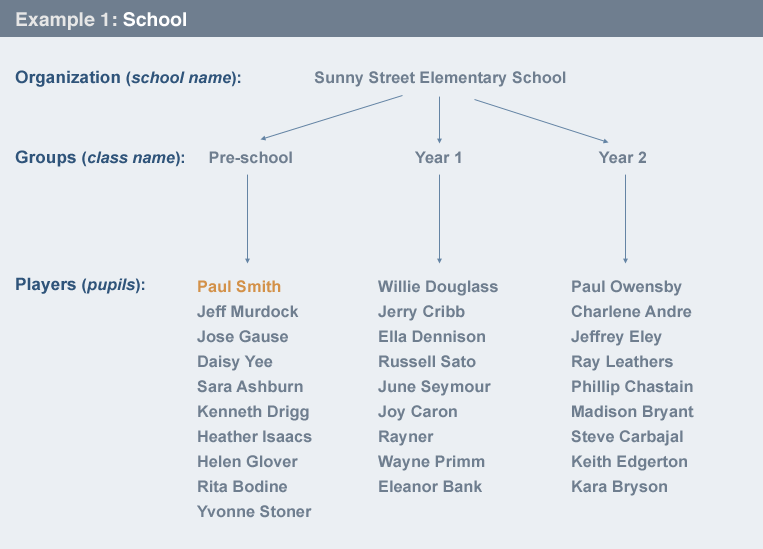
Note that Paul Smith has been using PocketPhonics on one iPad, yet can be tracked by his teachers, parents, grandmother, uncle and speech therapist simultaneously, providing they have been invited to do so.
Some typical examples of how the Players, Groups and Organizations relate together are shown below:
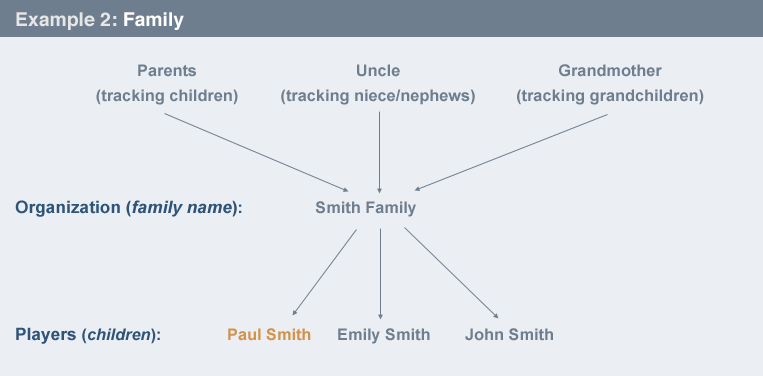
Note that Paul Smith has been using PocketPhonics on one iPad, yet can be tracked by his teachers, parents, grandmother, uncle and speech therapist simultaneously, providing they have been invited to do so.
Some typical examples of how the Players, Groups and Organizations relate together are shown below:
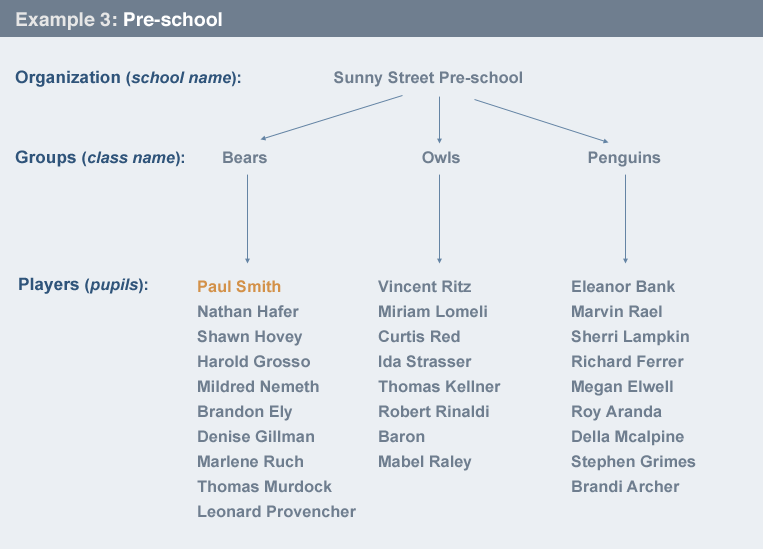
Note that Paul Smith has been using PocketPhonics on one iPad, yet can be tracked by his teachers, parents, grandmother, uncle and speech therapist simultaneously, providing they have been invited to do so.
Some typical examples of how the Players, Groups and Organizations relate together are shown below:
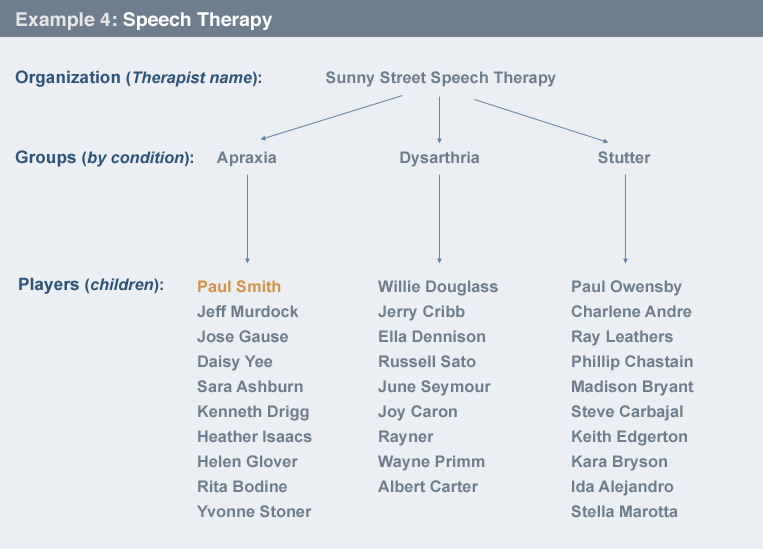
Note that Paul Smith has been using PocketPhonics on one iPad, yet can be tracked by his teachers, parents, grandmother, uncle and speech therapist simultaneously, providing they have been invited to do so.
Some typical examples of how the Players, Groups and Organizations relate together are shown below:
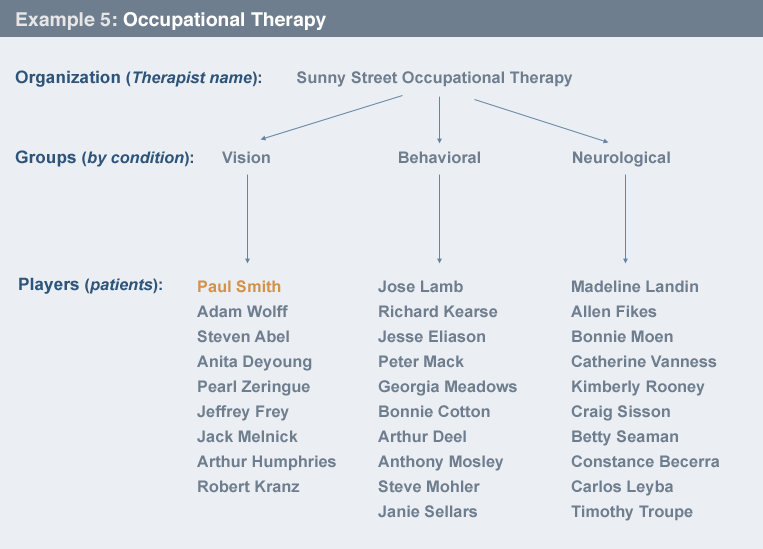
Note that Paul Smith has been using PocketPhonics on one iPad, yet can be tracked by his teachers, parents, grandmother, uncle and speech therapist simultaneously, providing they have been invited to do so.
What do you mean by?
An organization can be a school, a family, a preschool, speech therapy or occupational therapy. It's a way of grouping players together and allowing adults to track their progress.
You must register via the app or website to set-up an organization. You can then invite other people to join you via email. It is only possible to join an organization by invite.
Any adult who joins an organization can add players to that organization.
Players (students) within a school (or any other organization) can be arranged into groups. So you may want to set each of your classes up as a group. A player can belong to several groups within an organization. So, if you have specialist groups that some of your children belong to, you can set those up too.
Groups allow you to deal with a subset of players. They have two prime uses:
- a device can be set-up so that all or some members of the group can use it
- when you log into appsinmypocket.com, you can immediately see how the members in the group are progressing
A player (student) is someone who uses PocketPhonics to learn. They will typically be a child and do not have access to the website.
Common problems
Note that ratings for letter sounds come from PocketPhonics, and ratings for alphabetical order and numbers (counting) come from DotToDot.
Why ratings might not appear:
- ratings are only collected once progress tracking is switched on within PocketPhonics or DotToDot. Ratings recorded before this, do not appear on the website.
- the player has not used the relevant app;
- there was not internet access when she did use the app, so the ratings have not been received as yet. When the app is next used and there is internet access, the ratings will be updated onto this service.
- she has not progressed far enough through PocketPhonics. When a player receives their star rating at the end of a game round in PocketPhonics, their latest ratings for the letter sounds they have been working on are sent securely to appsinmypocket.com. This happens at the same time as the player is shown their star rating within the app.
Security
Your data is accessed and saved using industry-standard encryption. The data is securely stored using the infrastructure of our service provider: Amazon. You can rest assured that their infrastructure is very well protected both physically and electronically.
If you have any other questions, contact us. We want you to get the most out of our services.
- Help >

